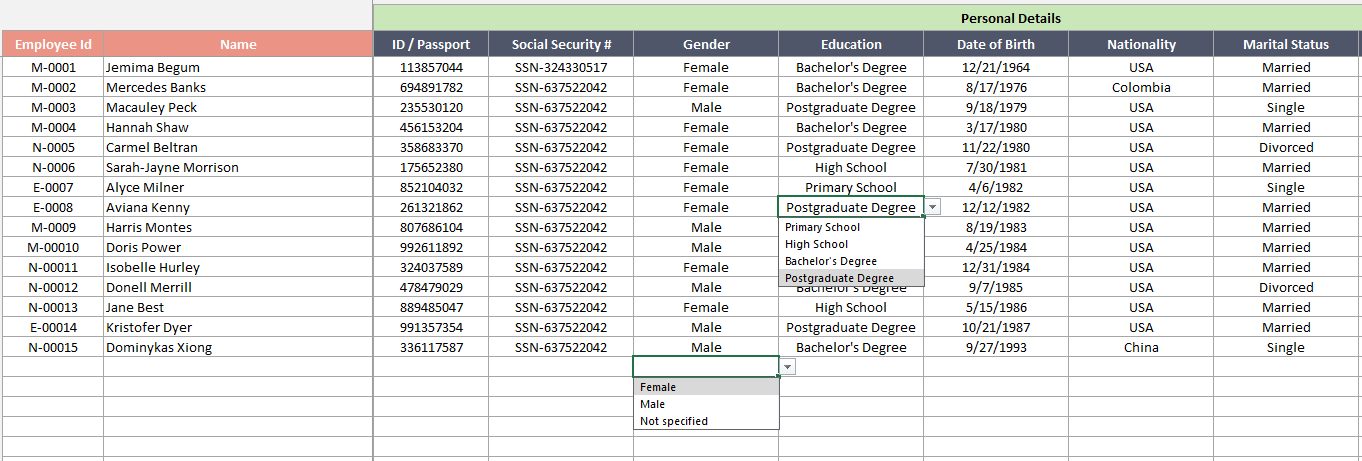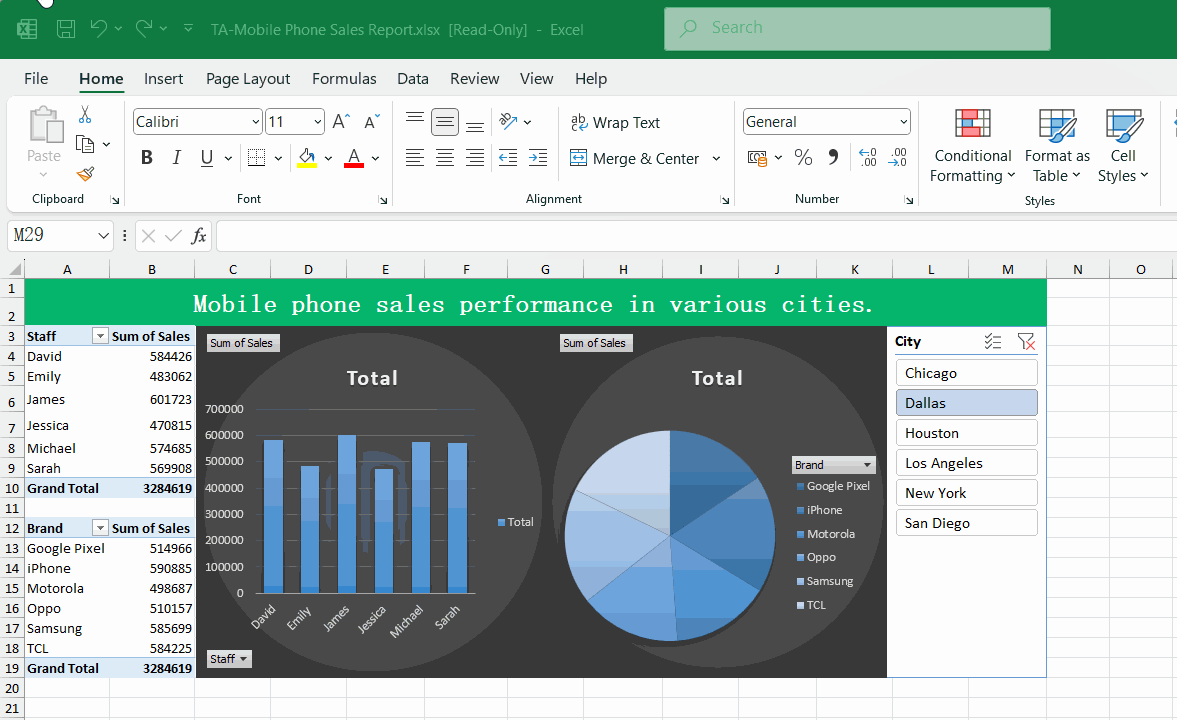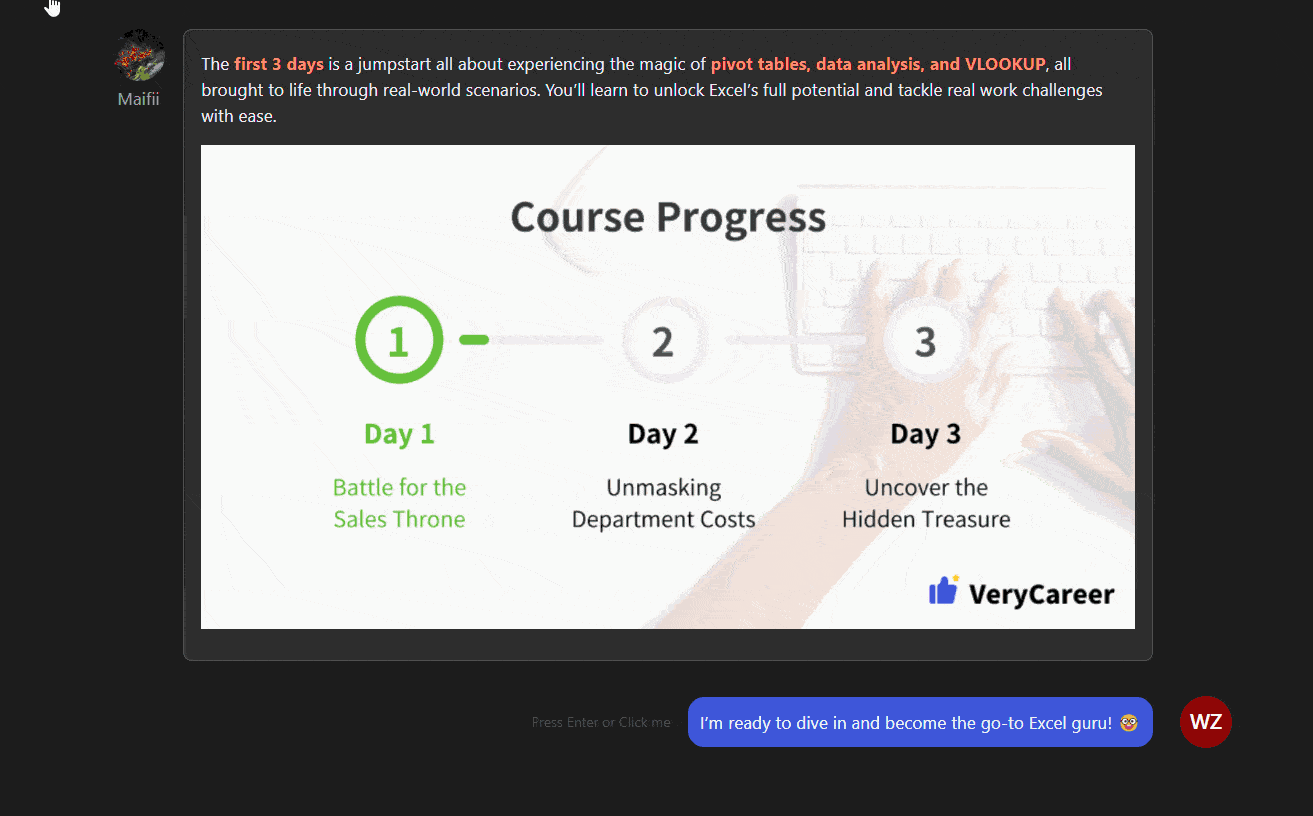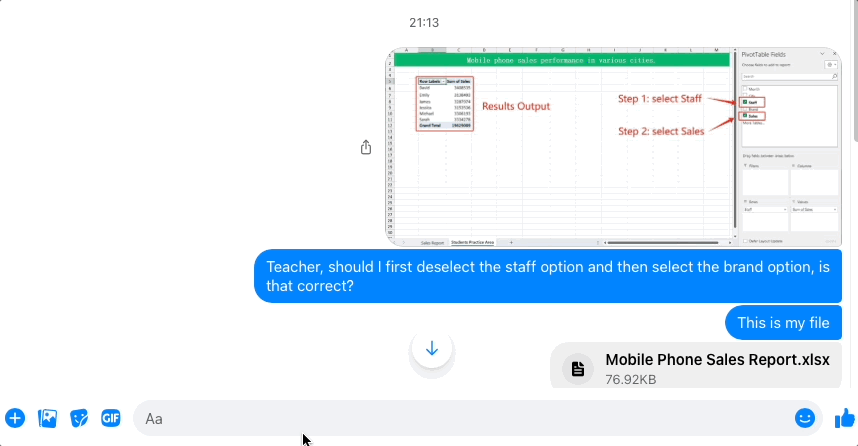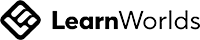Have you ever noticed how often people reply to their boss with "Got it"? You might think that a quick response shows you're a dependable employee. However, you probably don’t realize that this two-word reply can reveal a lack of professionalism and awareness. Simply responding on time isn’t enough. In the workplace, you should always aim to show that everything is under control, tasks are being handled, and feedback is provided. My friend Sarah is a perfect example of this.
The Story of Sarah
Sarah worked in HR at a company. Every day, she diligently handled various tasks: attendance sheets, payroll, office supply orders, and so on.
“Sarah, payday is coming up soon. Could you finish the payroll and attendance sheets today for me to review?”
"Got it."
This was the usual conversation between Sarah and her boss. After replying "Got it," Sarah would immediately dive into the work. She opened Excel, copied and pasted data, and worked overtime if needed to get the job done. However, despite working tirelessly, it was always others who got the promotions and raises. Sarah felt overwhelmed and close to burnout. She was constantly working late, leaving no time to focus on self-improvement.
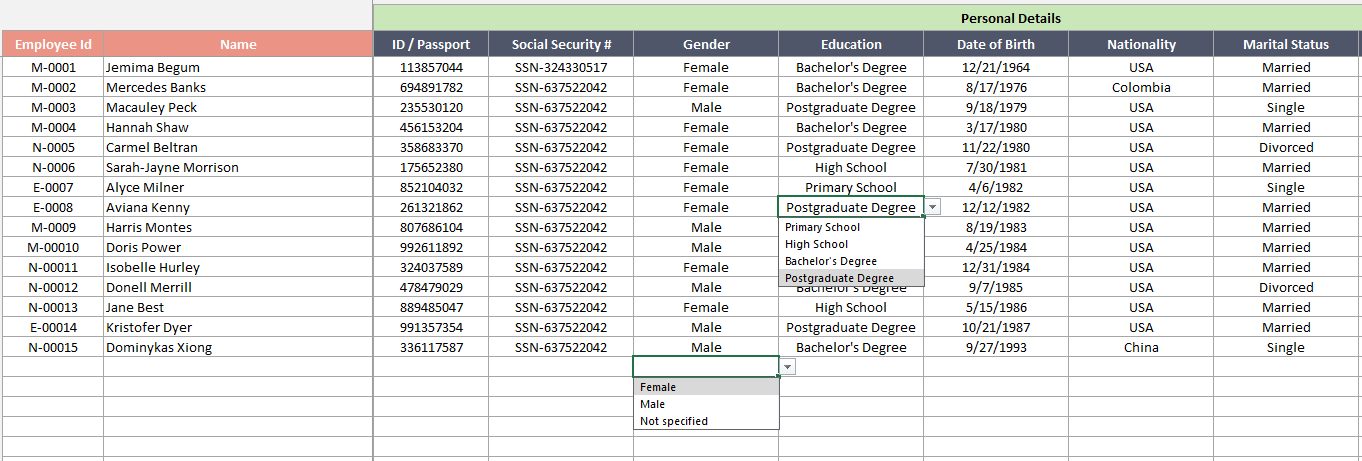
One day, her boss asked her for a staff turnover report. When he found out she hadn’t finished it after two days, he angrily said, “It’s been two days and you still haven’t finished?!” He threw another employee’s report on her desk, and Sarah was shocked. The report clearly showed the number of resignations, new hires, and the existing staff count. The charts even helped visualize the turnover rates across departments.
Her boss continued, “Every time I assign you a task, you reply with ‘Got it,’ but your work is always the slowest and the least accurate. Compared to others, I can’t possibly justify giving you a raise. Look at your spreadsheets. It’s just a wall of numbers with no focus. What takes others 15 minutes takes you an entire afternoon. Go learn Excel—once you understand it, you’ll see what I’m talking about.”
A Smart Investment in Your Career
Since learning Excel, Sarah realized just how important it is. Today, I recommend VeryCareer's "3-Day Excel Jumpstart" Course.
This course covers essential Excel functions for working professionals and includes tips and techniques from hundreds of top industry experts. Whether it’s pivot tables, formulas, or data analysis, the course is designed to help you become a sought-after data expert.
Right now, VeryCareer is offering a special promotion. I’ve secured 100 limited-time free spots for you—originally priced at $99, it's now completely free.
Just click me to enroll now!
The course distills the core knowledge and skills into easy-to-follow lessons, helping you achieve your learning goals with minimal effort. You’ll learn the underlying logic, thinking patterns, and design rules of Excel, helping you develop a strong data mindset that will set you up for promotions and raises.
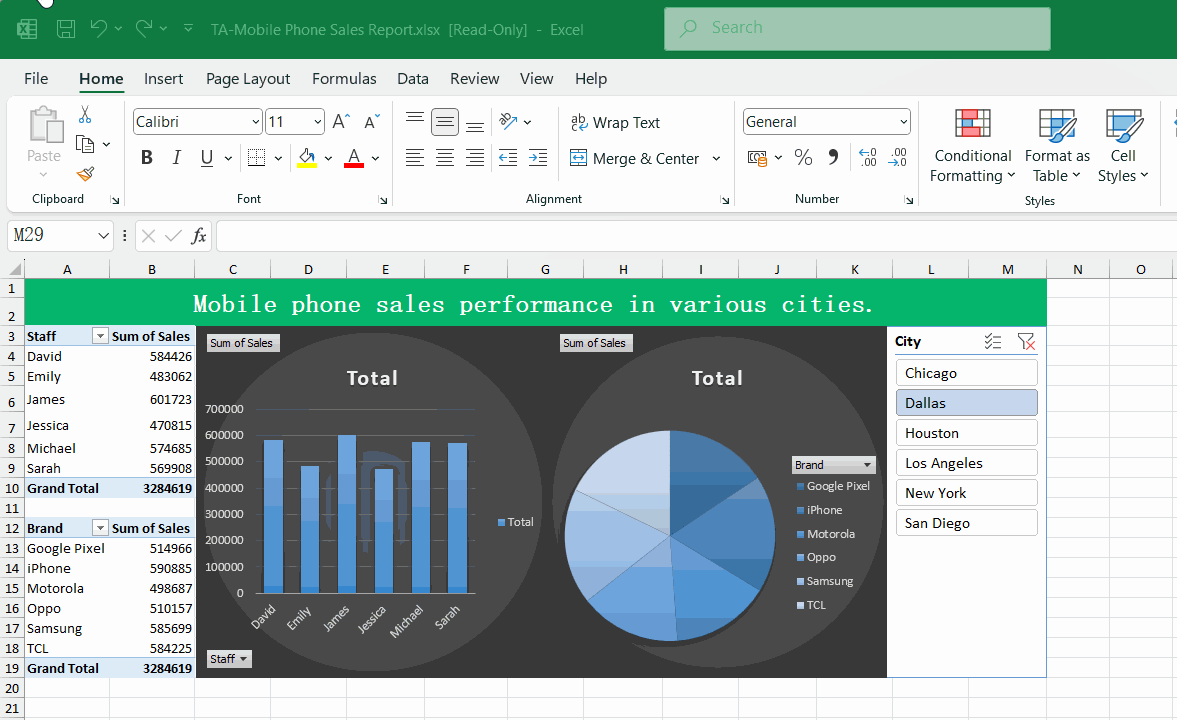
What is the 3-Day Excel Jumpstart Course?
This interactive course is designed to make learning fun and engaging. Instead of watching videos, you control the pace and practice as you learn. The course is full of real-life examples that progress from basic to advanced, ensuring that even beginners can follow along easily.
With built-in quizzes, the course helps you stay on track and assess your understanding, turning learning into a game-like experience, as if you’re leveling up by mastering each topic.
The Wake-up Call
Sarah was stunned after hearing this. It was only then that she realized the reason behind her constant overtime. As usual, she replied "Got it," and immediately started learning Excel.
Sarah told me, “I finally understood how crucial Excel is for someone in HR. It has powerful data calculation and analysis functions. Once you master it, you can significantly reduce your workload and increase your efficiency. Never underestimate Excel—it’s not just a tool for handling data; it’s a powerful asset for building data analysis skills.”
After learning Excel, Sarah no longer needed to work late. She used her free time after work to learn other valuable skills to advance her career.
She excitedly shared with me the different ways she now uses Excel in her HR role. For instance, she uses the SUMIF function to quickly consolidate and sum similar items, filters out duplicates, and can even extract birthdates from ID numbers.
Using VLOOKUP, she can quickly verify employee salaries and bonuses, effortlessly import data between multiple spreadsheets, and automate updates. No more manual calculations, which saved her a ton of time!
By using pivot tables, Sarah can now merge data from various sources into one sheet. Not only is it simple and convenient, but it also helps her showcase her advanced business skills.
Even for weekly or monthly reports, she uses Excel to automatically update data. Just a few tweaks to the numbers, and she’s done—super convenient!
Sarah also learned one of the coolest Excel features: creating automated templates. She even created some data dashboards that her coworkers admire, calling her a "genius."
Many large companies use data dashboards to drive business, especially in areas like sales, finance, inventory, and staff management. One data dashboard can replace dozens of spreadsheets.
Excel is also a valuable asset when looking for a new job. Data analysis skills have become a key requirement in many high-paying, in-demand positions. Mastering Excel allows you to perform common data analysis tasks found in most jobs with ease.
Why VeryCareer’s Excel Course Stands Out
1. Interactive and Beginner-Friendly
The course interface is designed so that each press of the Enter key reveals new content, allowing you to study at your own pace, without needing to sit through videos. You can schedule your learning around your life, and even zero-experience beginners can handle the material with ease.
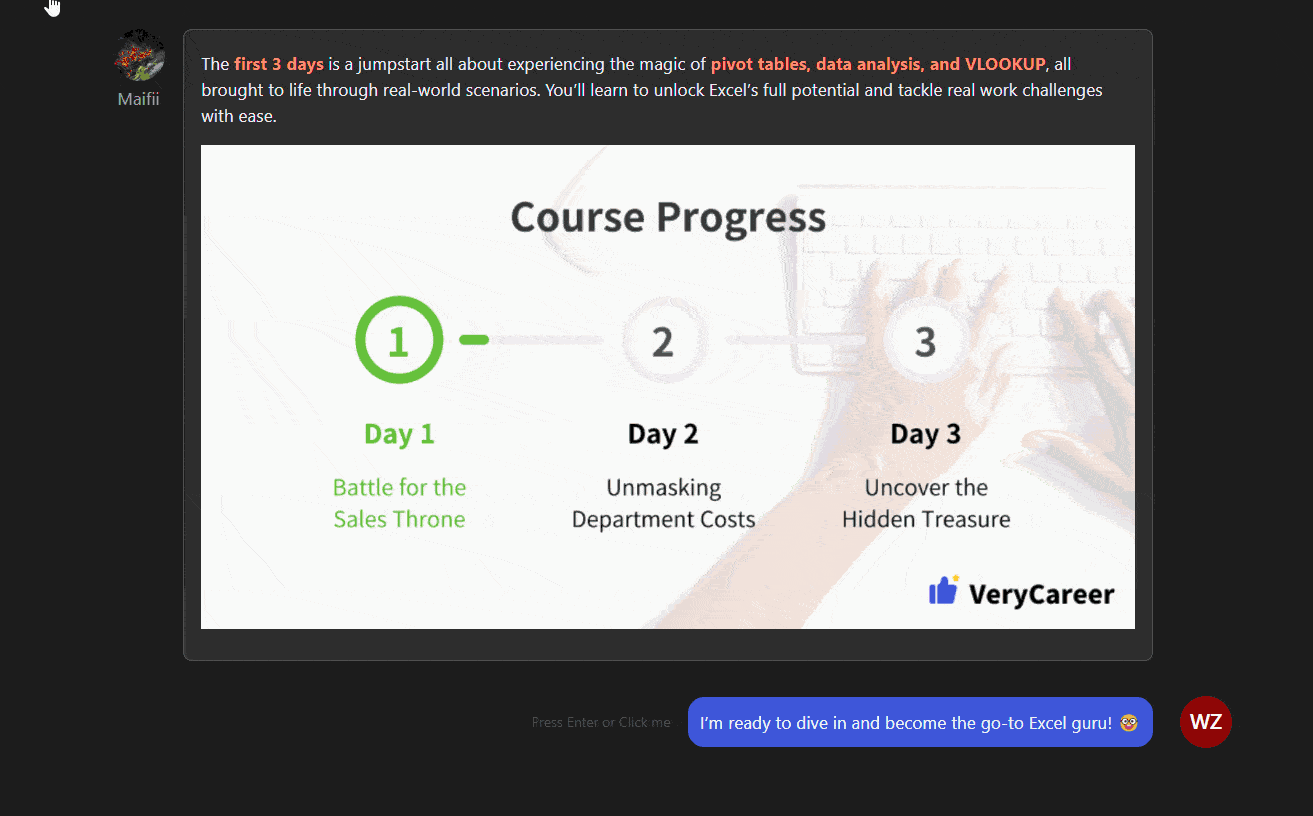
2. Dedicated Study Group and Instructor Support
Once you sign up, you’ll be assigned a personal teaching assistant who will guide you through the course and answer any questions. You’ll also be part of a study group, where you can network and share progress with peers from around the world.
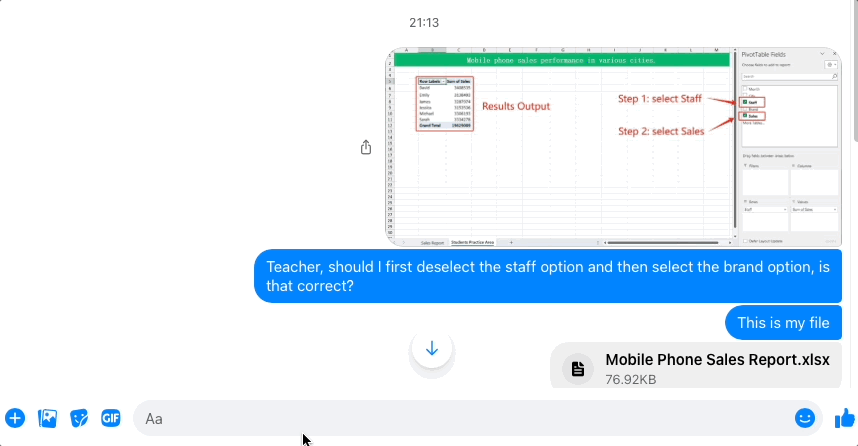
3. Expert-Led by Industry Veterans
The course was developed by Excel expert William Ziegler, who is a featured instructor for office skills in Fortune 500 companies and a national Excel trainer for vocational schools. He has ten thousands of students and has provided training for major companies.

Sign up for the VeryCareer
3-Day Excel Jumpstart Course today and supercharge your career with valuable skills that will make you stand out.